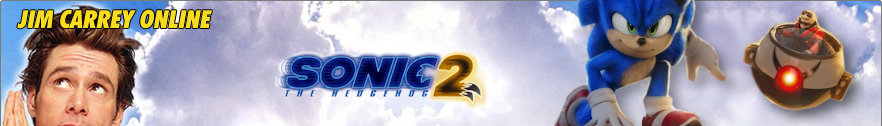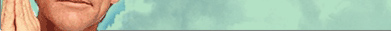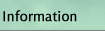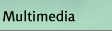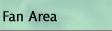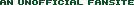
creates your doll.
25 posts
• Page 2 of 2 • 1, 2
I still can't get it to work, because it doesn't give me an option to save it as a picture, or something...so it won't upload to photobucket, because it's the wrong type of file.

Ok,I have obtained it but has cost me a little..... is not difficult but they are several steps to follow, the bad thing is....... as I explain it in English if the programs will be different?
I always learn something useful in this forum... "Friend is a second self." -- Aristotle
It has to be saved as a .jpg or .gif file The directions for windows says after you finish your picture, press the "print" key on your keyboard. You can then save it in a photoshop type program, as an adobe pdf file or microsoft word. Click "edit" on top of the browser then "paste", go to the "file" section on top of your browser and hit "save" You should be able to save it as a pict or .jpg file.
Here's Waylon Jennings

There's another way to do a screen capture. There's are free shareware programs called image capture or screen capture. I bet if you googled it you could find one for your system.
Am I imagining it or is it working on Mac and not PC? Has anyone got it to work on a PC? For me it won't save on Microsoft Word as a .jpg file.
25 posts
• Page 2 of 2 • 1, 2
Who is onlineUsers browsing this forum: No registered users and 38 guests | ||
 |  |