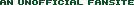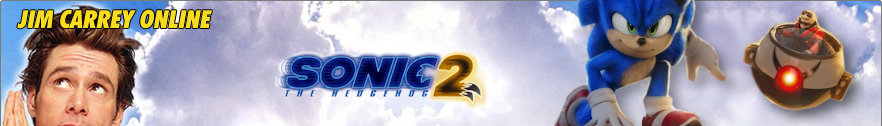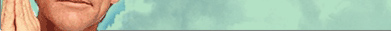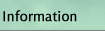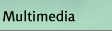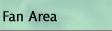Frequently Asked Questions (FAQ)
- Canadian Jayne
- Sonic 3
- Posts: 8172
- Joined: Wed Apr 07, 2004 9:47 pm
- Location: somewhereoutthere,Ontario, Canada
- Contact:
I wonder if I post here
the date willl change,
worth a try.
worth a try.
The links in the first post works. You can also find the FAQs here:
http://www.Jim Carrey Online.com/info/faqs.html
http://www.Jim Carrey Online.com/info/faqs.html
Join Jim Carrey Online on Facebook, Twitter, YouTube, Instagram and Snapchat
- Carrey's Girl
- Eternal Sunshine of the Spotless Mind
- Posts: 526
- Joined: Thu Jan 20, 2011 9:09 pm
- Location: Jim Carrey land
Re: Frequently Asked Questions (FAQ)
I'm just wondering but how do I add a picture my signature...
Re: Frequently Asked Questions (FAQ)
User Control Panel > Profile > Edit signature
http://www.Jim Carrey Online.com/forum/uc ... =signature
http://www.Jim Carrey Online.com/forum/uc ... =signature
Join Jim Carrey Online on Facebook, Twitter, YouTube, Instagram and Snapchat
- Carrey's Girl
- Eternal Sunshine of the Spotless Mind
- Posts: 526
- Joined: Thu Jan 20, 2011 9:09 pm
- Location: Jim Carrey land
Re: Frequently Asked Questions (FAQ)
I tried that but i just don't don't get how 2 add the picture?TNPihl wrote:User Control Panel > Profile > Edit signature
http://www.Jim Carrey Online.com/forum/uc ... =signature
Re: Frequently Asked Questions (FAQ)
Make sure that the picture you want to add is not too big. Check the forum guidelines. 
You can add the picture the same way as in normal posts on the forum:
[img]the-link-to-the-picture-com[/img]
It has to be the direct link to the picture. Right click on the picture and get the URL.
You can add the picture the same way as in normal posts on the forum:
[img]the-link-to-the-picture-com[/img]
It has to be the direct link to the picture. Right click on the picture and get the URL.
Join Jim Carrey Online on Facebook, Twitter, YouTube, Instagram and Snapchat
- carreylegend
- Bruce Almighty
- Posts: 485
- Joined: Wed Sep 14, 2011 7:25 pm
- Location: London
- Contact:
Re: Frequently Asked Questions (FAQ)
Hi how do you put a little icon picture in xx
Re: Frequently Asked Questions (FAQ)
User Control Panel ~ Profile ~ Edit Avatar
then click on display gallery and you will see all the avatars
then click on display gallery and you will see all the avatars

www.youtube.com/user/Jim Carrey Online
- carreylegend
- Bruce Almighty
- Posts: 485
- Joined: Wed Sep 14, 2011 7:25 pm
- Location: London
- Contact:
Re: Frequently Asked Questions (FAQ)
[quote="cotton"]User Control Panel ~ Profile ~ Edit Avatar
then click on display gallery and you will see all the avatars[/quote]
thank you have to lok for the best JC pic first x
then click on display gallery and you will see all the avatars[/quote]
thank you have to lok for the best JC pic first x
- Jimcarrey#1fan23
- The Itsy Bitsy Spider
- Posts: 129
- Joined: Mon Jul 16, 2012 8:08 pm
Re: Frequently Asked Questions (FAQ)
K so umm... Some people's names have some of Jim's movies under it, but mine just says plain old newbie. Can I change that or something? How?
Re: Frequently Asked Questions (FAQ)
[quote="Jimcarrey#1fan23"] K so umm... Some people's names have some of Jim's movies under it, but mine just says plain old newbie. Can I change that or something? How?[/quote]
Actually... You are an "Introducing Janet!" Lol
The more posts you write the level will change...
You have written 5 so, you start from Jim's first movie... and it will stay that way until you reach a certain number and it will automatically move through all of Jim Filmography, chronologically.
I have 790 post so I'm already at a "The Number 23" level.
You will get here before you know it!
Actually... You are an "Introducing Janet!" Lol
The more posts you write the level will change...
You have written 5 so, you start from Jim's first movie... and it will stay that way until you reach a certain number and it will automatically move through all of Jim Filmography, chronologically.
I have 790 post so I'm already at a "The Number 23" level.
You will get here before you know it!